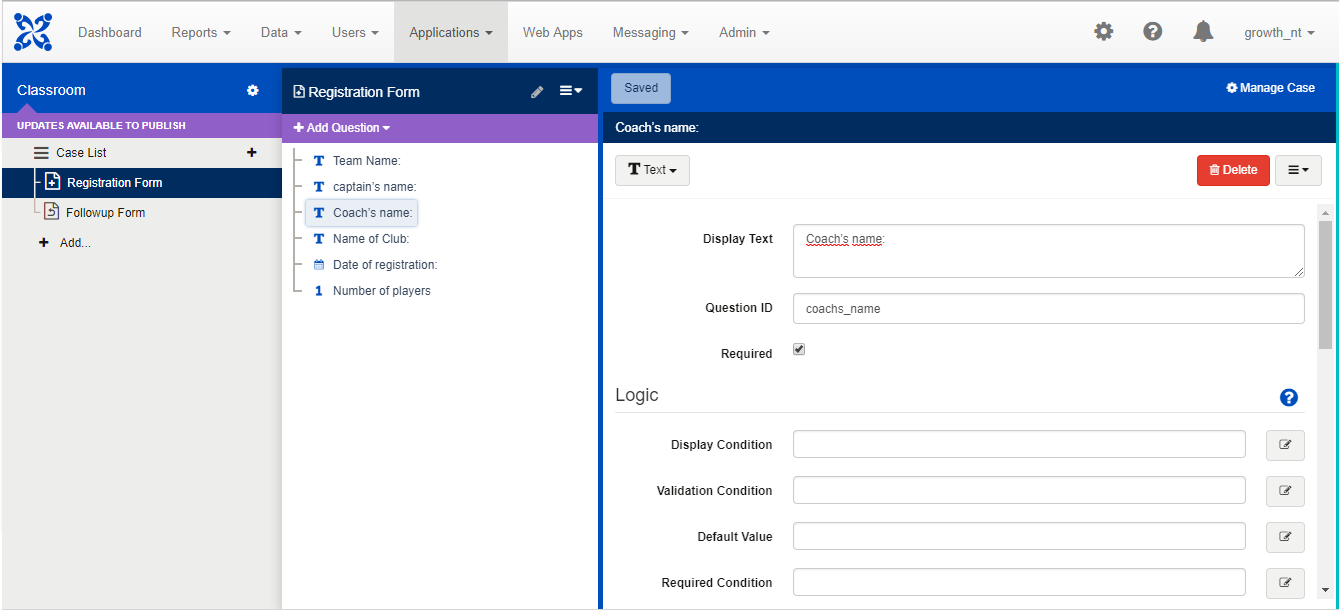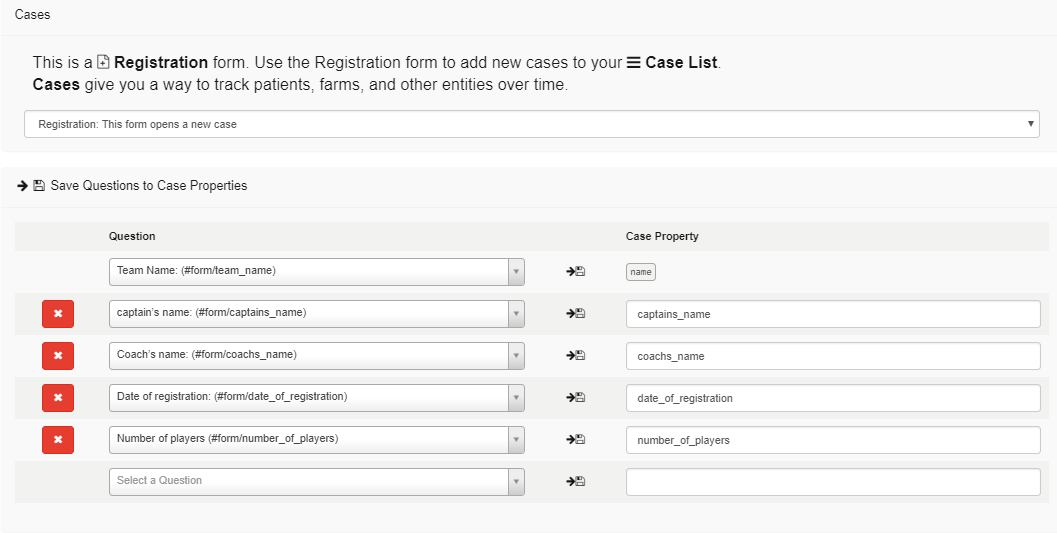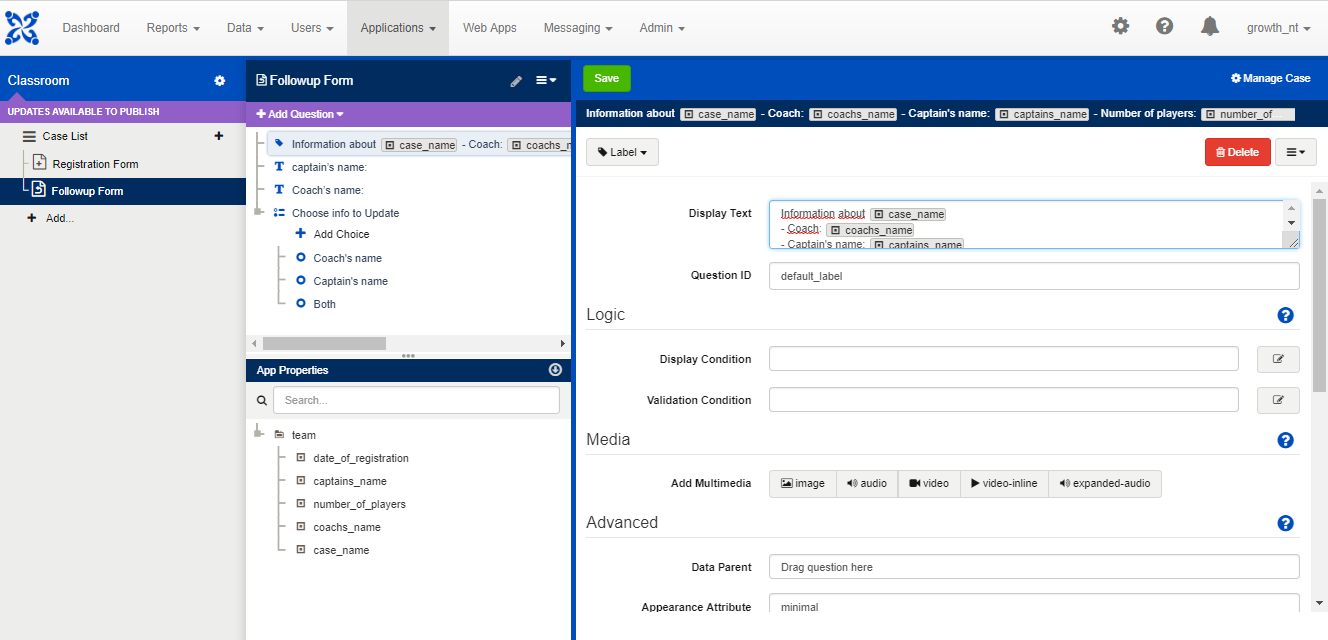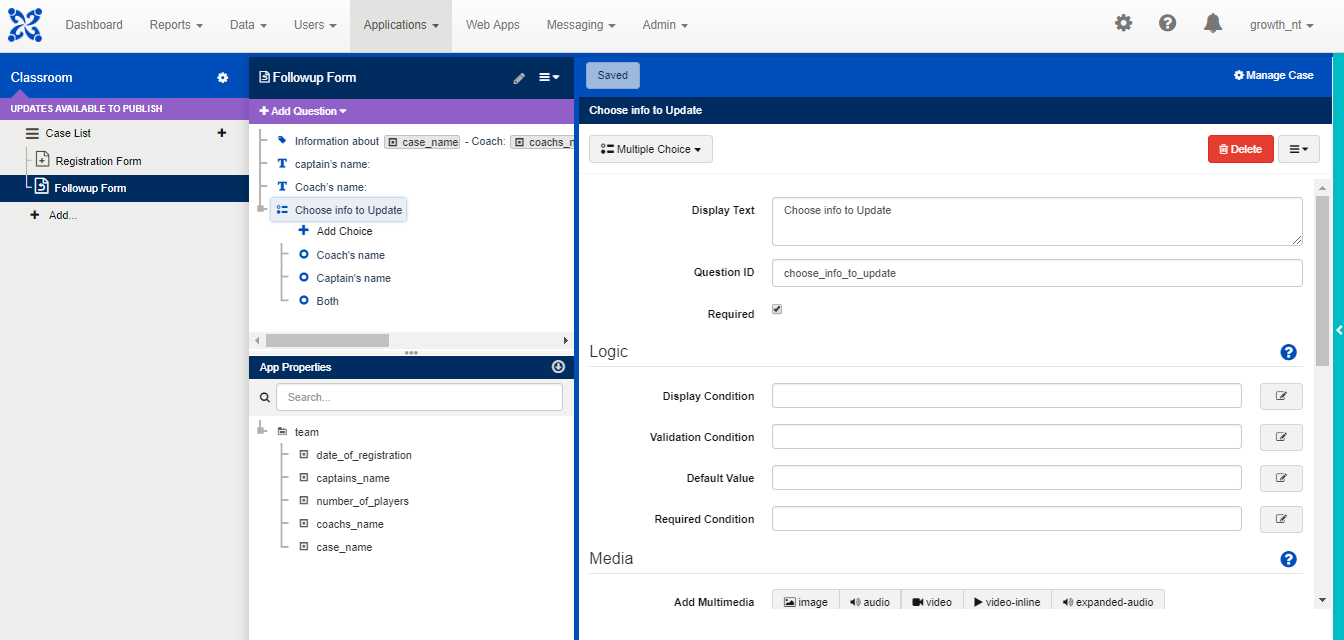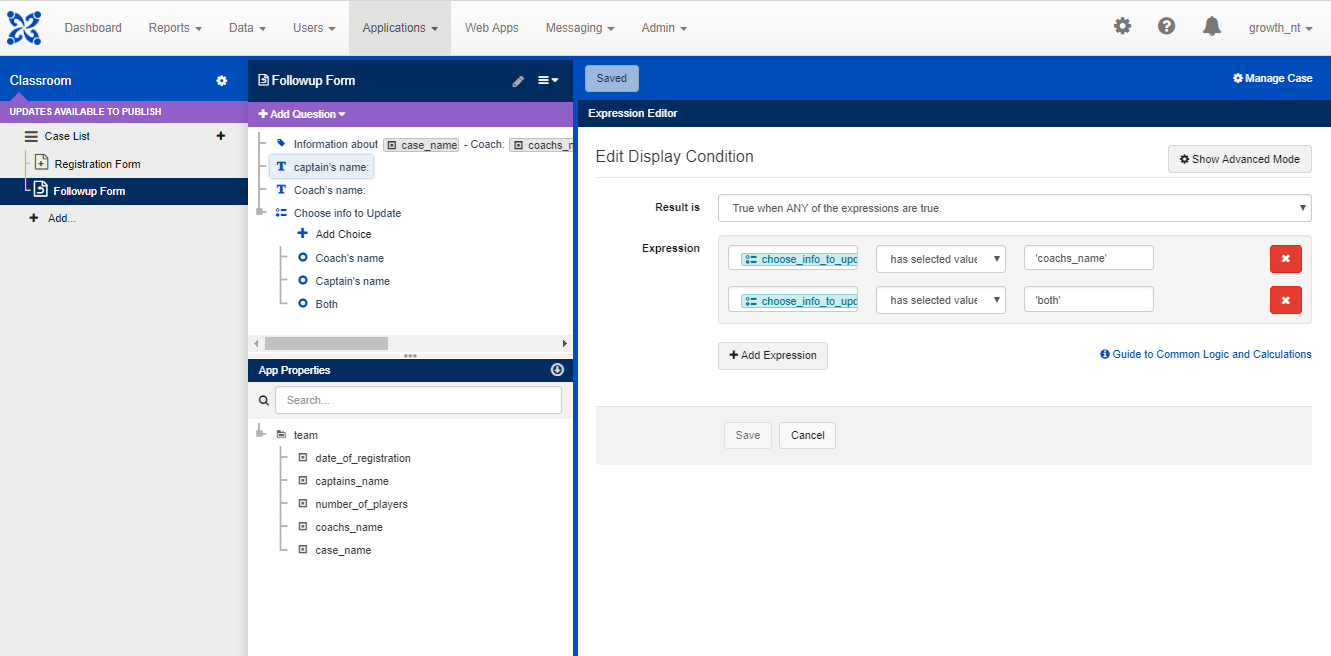The following instructions demonstrate how to make data in your application editable by creating an edit form.
...
To be able to edit information in a CommCare Application, the information we want to be editing has to be saved in a case. More detailed examples of case management can be found here. The example below shows how a case is created and information is updated.
...
2. Add the registration form and create the questions, in this case will be, name of team, number of players, captain’s name, the coach’s name, name of club, date of registration.
Step 2: Save Information on the Case
Save the information that needs to be edited in the case list by clicking the button manage case on the top right side of the screen and save the questions that need to be accessible in other forms in the case properties
Step 3: Create the follow up form
...
Put a label and for each case property, drag and drop to the label display text
2. Choose which information to edit
insert a multichoice question that asks which information to edit
3. In the question, add the display condition
| Panel | ||
|---|---|---|
| ||